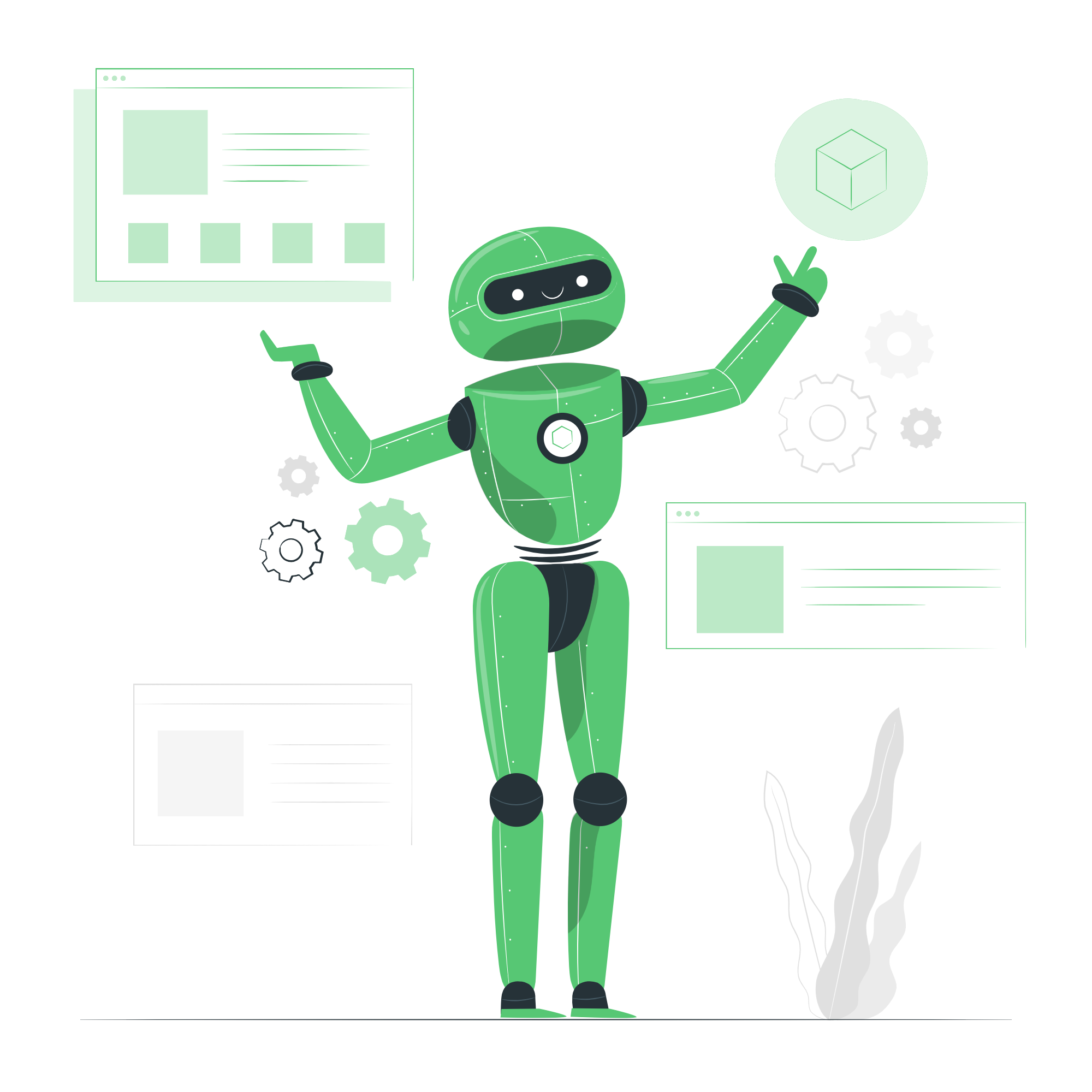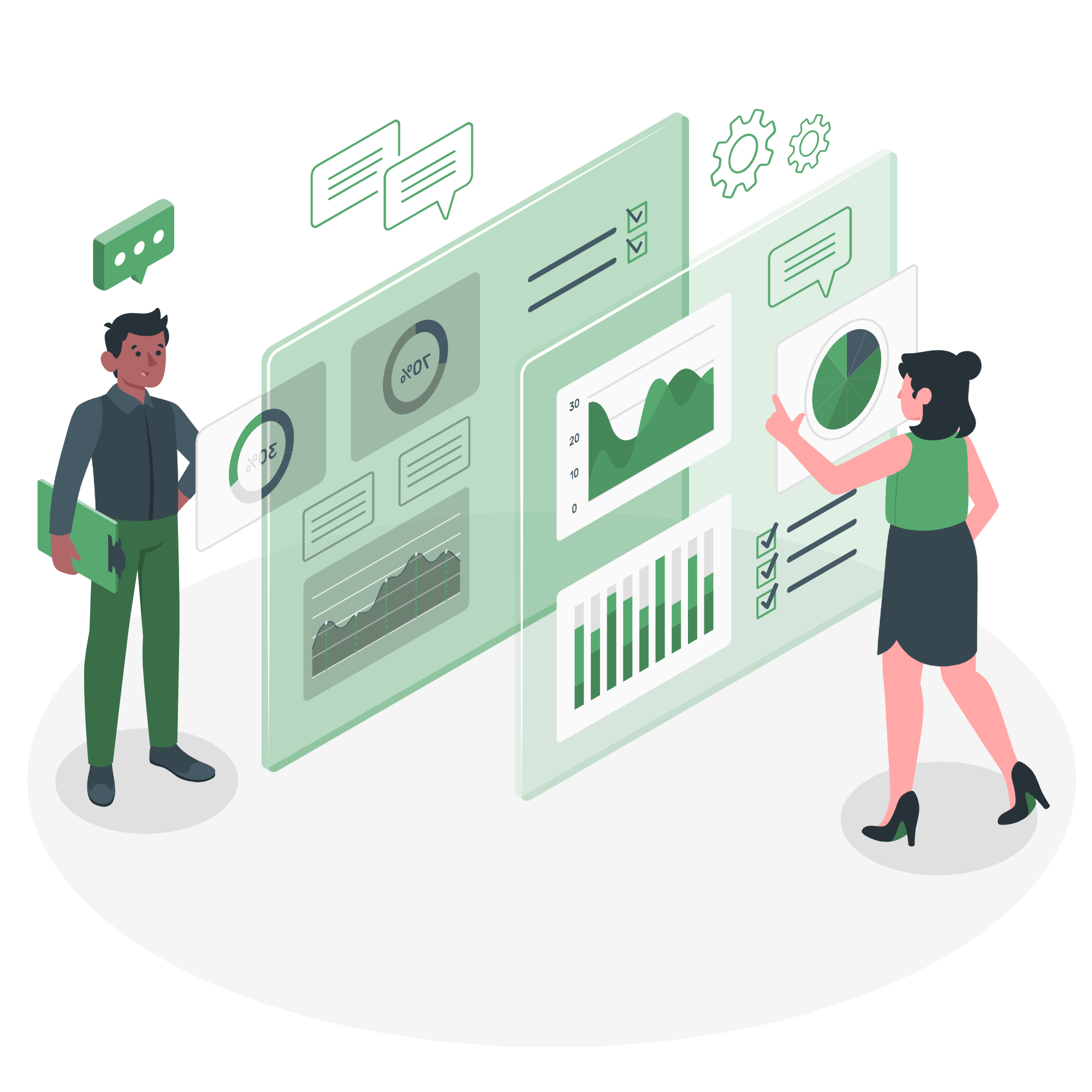- Home
- What We Do
-
Who We Serve
- Client Segments
-
Industry Verticals
- Technology and SaaS
- Healthcare, Life Sciences, and Pharma
- Banking, Financial Services, Insurance (BFSI) and Fintech
- Manufacturing, Engineering, and Industrial Systems
- Retail, eCommerce, and Consumer Goods
- Education, Edtech, and Learning Platforms
- Logistics, Transportation, and Supply Chain
- Public Sector, Development, and Government
- Energy, Environment, and Sustainability
- Agriculture, Food Systems, and Rural Tech
- Real Estate, Infrastructure, and Construction
- Media, Content, and Digital Publishing
- Travel and Hospitality
- Legal, Governance, and Compliance
- Oil and Gas
- Hotels and Restaurants
-
Solution Contexts
- Internal Systems and Productivity Tools
- Intelligent Applications and Custom SaaS
- AI-Enabled Product Features
- Business Intelligence and Advanced Analytics
- Automation of Manual Processes
- Cross-Platform Application Development
- Low-Code and No-Code Driven Buildouts
- Cloud Migration and System Modernization
- AI Infrastructure and Deployment Engineering
-
Engagement Scenarios
- MVP and Product Launch Teams
- Scaling and Growth-Phase Engineering
- Platform Rebuilds and Technical Overhaul
- AI Roadmaps and Strategy Advisory
- Offshore and Dedicated Team Partnerships
- Proof-of-Concept and Innovation Pilots
- Turnaround, Revamp, and Stabilization Projects
- Fractional CTO and Embedded Leadership
- Who We Are
- Hire AI Roles
- Book a Meeting